Javascript Minifier
Boost your site's speed with seomagnate.com's Javascript Minifier. Optimize scripts effortlessly for enhanced performance and SEO rankings. Try it now!
Share on Social Media:
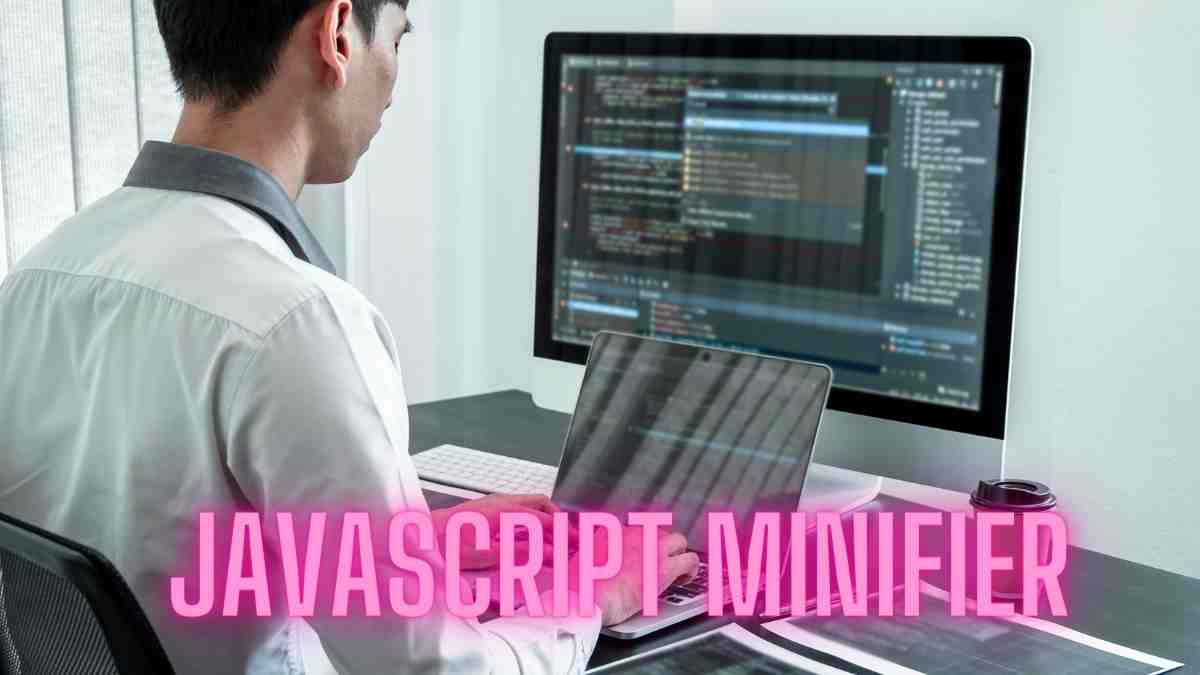
Understanding JavaScript Minification
Efficient JavaScript Minifier tools play a pivotal role in enhancing website speed. These tools are instrumental in reducing the size of JavaScript files, which is crucial for optimizing performance. As JavaScript becomes increasingly complex and file sizes balloon, minification becomes essential in web development. A robust JavaScript Minifier is designed to remove unnecessary characters from source code without changing its functionality. This includes removing white spaces, comments, and block delimiters, significantly reducing file size and faster loading times.
The Importance of Minifying JavaScript
Minifying JavaScript is not just about reducing file size—it's about enhancing the user experience through improved load times. Using a JavaScript Minifier, developers can ensure that their websites are as efficient as possible, providing a seamless experience for the end-user. Furthermore, a minified code structure simplifies the debugging process. Although the minified code is not meant for human readability, it streamlines the code structure, making it easier for browsers to parse and execute.
How JavaScript Minifiers Work
A JavaScript Minifier operates by analyzing and rewriting the input JavaScript code to produce a more compact version. This optimization process involves removing all unnecessary characters and, in some cases, renaming variables to shorter names to reduce the overall size further. The role of a JavaScript Minifier in optimization cannot be overstated, as it directly contributes to the efficiency of code reduction, which is a critical aspect of web performance.
Benefits of JavaScript Minification for Website Performance
The benefits of JavaScript minification extend beyond just reducing file size; it also enhances load times and streamlines parsing. The JavaScript Minifier ensures that the browser executes the code more efficiently, which can directly impact a website's performance. Faster load times translate to better user engagement, reduced bounce, and higher conversion rates.
Comparing JavaScript Minifiers: UglifyJS, Terser, and Others
When evaluating JavaScript Minifier tools, comparing their efficiency in code reduction is essential. UglifyJS and Terser are two of the most popular minifiers, each with strengths and weaknesses. Developers must assess these tools to determine which best meets their needs. Other JavaScript Minifier options are available in the market, each offering various features that may provide optimal code optimization for different scenarios.
The Role of JavaScript Minifiers in Web Development
In web development, reducing file size and enhancing website load speed are critical factors that can be addressed with a JavaScript Minifier. Minifiers streamline the code, which is crucial for optimizing web development workflows and ensuring that the website operates efficiently.
Best Practices for Using a JavaScript Minifier
When using a JavaScript Minifier, ensuring that the settings align with the project's performance goals is essential. Different projects may require different levels of minification, and the settings should be adjusted accordingly. Additionally, it's necessary to regularly update the JavaScript Minifier to leverage the latest optimizations and ensure that the tool remains effective over time.
Automating Minification in Your Build Process
Incorporating a JavaScript Minifier into the build process can automatically reduce file size. Developers can enhance load times and efficiency without manual intervention by including minification in build scripts. Automating this step ensures that the production code is continually optimized for performance.
The Impact of Minification on Debugging
While a JavaScript Minifier enhances performance, it can complicate the debugging process. The transformed and compressed code is not easily readable, making debugging challenging. To address this, developers must use source maps, facilitating effective debugging post-optimization by mapping the minified code back to the source code.
Handling Minification in a Development vs. Production Environment
It is best practice to implement a JavaScript Minifier in the production environment to improve load times while maintaining readable code in the development environment. This approach allows developers to work with the original code during the development phase and apply the JavaScript Minifier before deployment, ensuring the production code is optimized without hindering the development process.
Integrating JavaScript Minification with Version Control
Integrating a JavaScript Minifier into build scripts can enhance automated version control. By reducing file size, the JavaScript Minifier improves version control efficiency, making tracking changes and managing different codebase versions easier.
JavaScript Minification and Code Quality
JavaScript Minifiers can streamline code, improve maintainability, reduce file size, and enhance website load speed. Well-maintained code is easier to work with and can reduce the likelihood of bugs, leading to a more stable and reliable website.
Advanced Minification Techniques: Beyond the Basics
Advanced minification techniques, such as tree shaking, can be employed within JavaScript Minifiers to create even leaner code bundles by removing unused code. Additionally, code splitting strategies can be leveraged with JavaScript Minifiers to optimize loading different code sections as needed rather than loading the entire bundle at once.
Minification and Its Effect on Load Times and Bandwidth
JavaScript Minifiers significantly improve website load times by reducing file size. This benefits users by providing a faster browsing experience and saves bandwidth for both users and servers, which can be particularly important for users with limited data plans or slow internet connections.
Customizing JavaScript Minifier Settings for Optimal Results
Finding the right balance between readability and performance is critical when customizing JavaScript Minifier settings. Developers can leverage advanced settings to achieve maximum optimization and efficiency while ensuring the code remains manageable and maintainable.
Security Considerations When Minifying JavaScript
While JavaScript Minifiers are primarily used for performance optimization, developers must be aware of potential security risks. Ensuring code integrity post-minification is essential, as the process should not introduce vulnerabilities or alter the functioning of the code in any way that could be exploited.
The Relationship Between Minification and Obfuscation
Minification through a JavaScript Minifier enhances loading speed by reducing file size, while obfuscation adds a layer of security by making the code more difficult to understand. Although the primary goal of a JavaScript Minifier is not to obfuscate code, the resultant minified code can be more complex for humans to interpret, which may offer some protection against reverse engineering.
Ensuring Cross-Browser Compatibility with Minified Scripts
Optimized scripts created by a JavaScript Minifier must perform consistently across different browsers. By reducing file size and potential parsing errors, minified scripts can reduce cross-browser compatibility issues, thus enhancing the user experience across various platforms and devices.
Using Source Maps with Minified JavaScript
While a JavaScript Minifier optimizes code, Source Maps ensures developers can debug effectively post-minification. Source Maps provide a way to link minified files back to the sources, essential for troubleshooting issues that may arise after the code has been compressed.
Troubleshooting Common Issues in JavaScript Minification
Understanding the settings of a JavaScript Minifier is crucial for optimal code reduction. Developers must be adept at debugging minification errors to maintain the functionality of JavaScript post-minification. This often involves a thorough knowledge of the minifier's features and the ability to interpret and correct issues that may be introduced during the minification process.
The Future of JavaScript Minification Tools and Techniques
Evolving algorithms in JavaScript Minifiers continue to enhance code efficiency and execution speed. As these tools become more sophisticated, they are increasingly integrated with build systems, allowing for automated optimization that keeps pace with the rapid evolution of web development technologies.
Minification as Part of a Larger Web Optimization Strategy
JavaScript Minification is a critical component of a larger web optimization strategy. By reducing file size and streamlining code, a JavaScript Minifier contributes to the overall performance of a website, ensuring that users have a fast and responsive experience.
Evaluating the Effectiveness of JavaScript Minification
To assess the impact of a JavaScript Minifier on website performance, developers must evaluate load times and the code's maintainability post-optimization. Metrics and performance benchmarks can provide insight into the benefits of minification and guide further optimization efforts.
JavaScript Minification and Third-Party Libraries
Third-party libraries can significantly increase the size of JavaScript files. Employing a JavaScript Minifier to reduce the size of these libraries can enhance performance by optimizing loading times and streamlining the third-party code included in a website.
Educational Resources and Communities for JavaScript Minification
Numerous resources and communities are dedicated to JavaScript Minification. By engaging with these groups, developers can share best practices, learn about the latest tools, and collaborate on efforts to reduce file size and improve performance through efficient code optimization.